Another decent Open Source web server, Castopod is a self hosted Podcast platform with a lot of potential.
Originally installed version 1.13.0 using Softaculous, this application can be downloaded and installed on any Linux platform directly from the creators’ web-site.
Having played around with it, I have found it to be fairly functional with a rich set of features from Fediverse to RSS and more.
So far I have been able to set this up at podcast.tamertemel.net and managed to upload a test audio file.
How does it compare
Admittedly, this is my first mess around with a Podcast application, so I couldn’t tell how it compares with other similar ones. However, I have used numerous Podcast sites and managed to link to and assess their appearance and functionalities.
Upon first reflection
Whilst there is a fairly basic set of guides about how to install and use this application, there is not much beyond what I would call intuitive. That is, most of the instructions are how your average person might interpret the GUI during installation.
I would much rather if there was a list of significant files and a brief description of their significance. For example, it seems that there is a file named .env where configuration settings are retained.
At this stage I am not sure if modifying this file requires a restart of any kind. Or if it is good to go as soon as you save it after editing.
Quirks
During installation, an admin account is created and this is what is used to make changes to the front end appearance to include colour theme and more significantly adding users and content.
Creating content
Adding content is somewhat convoluted with stringent requirements of images. Each Podcast (or channel?) requires two images. one needs to be 1400×1400 pixels and another that is 1:3 ratio of a similar size. Content submissions are not permitted unless the user gets this right. It took me several tries before getting this right and it seems that dimensional figures need to be matched accurately.
The other thing I found odd is that creating a Podcast excludes the audio file itself. You add images and details of the entry separately from the MP3 audio file itself.
There seems to be some confusion borne from nomenclature. The platform seems to refer to Podcast as some sort of an entry for the template and the actual audio file is added from another menu where it refers to Episode – which is where you actually upload the audio file.
Due to multi step creation of content, I don’t believe I have the correct approach to efficiently uploading Podcasts and ended up successfully throwing together an entry by mixing and matching images and audio file within reach.
I would suggest that the user should prepare themselves with a framework to upload Podcasts. That is, to have an image manipulation application that will scale their images to the required sizes. Also, to edit their audio files.
I would recommend https://imagemagick.org/
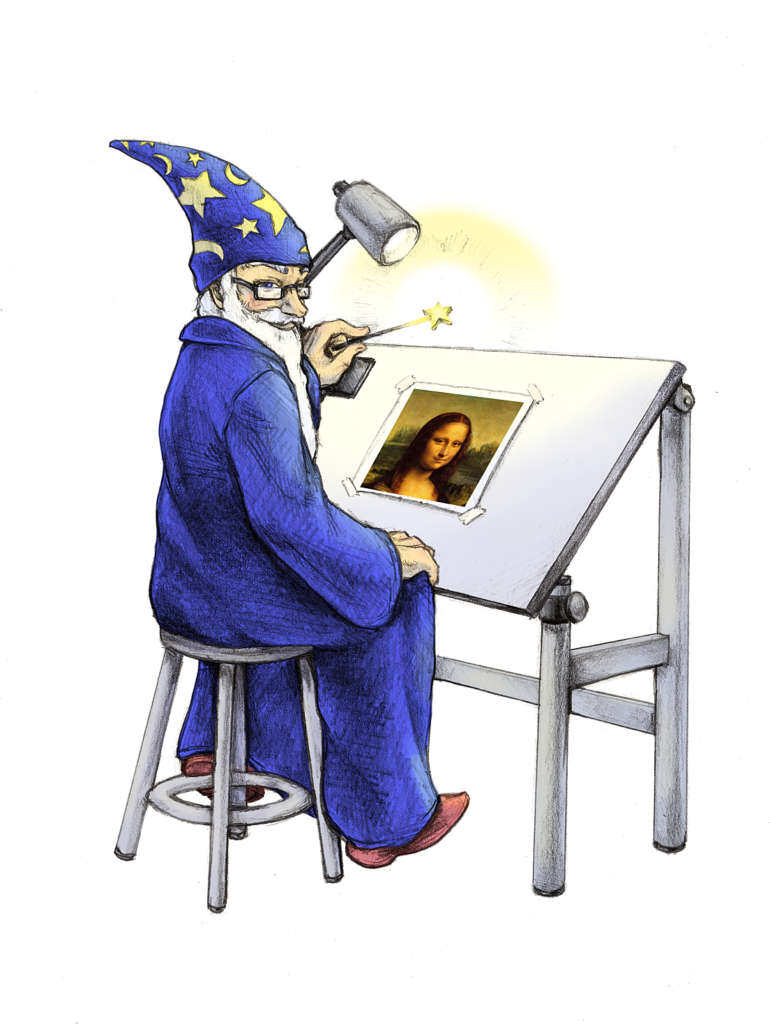
and Audacity

for these purposes.
New Users
The other issue has been a hurdle with creating new users for the Podcast site. I am sure this is purely my fault but the SMTP server was not so easy to configure and so, I was unable to create new users and resorted to using admin to create my one and only reference Podcast.