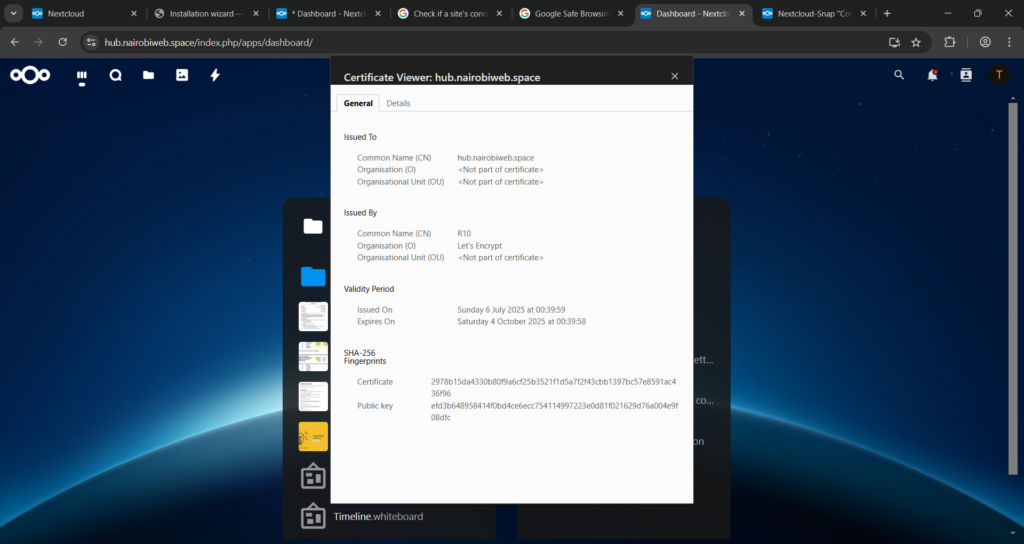Install an instance of Next Cloud on a VM on HPZ800
In this instance of NC installation we are aiming to setup Digital Services through our Nairobi Kenya operations. To begin with, we’ll be issueing Nextcloud Talk accounts to customers for telecommunications
XCP-ng VM.
As per Nextcloud installation recommendations, we are using Ubunutu 22.04 LTS OS for our operating system.
We have created a VM with 256GB storage space
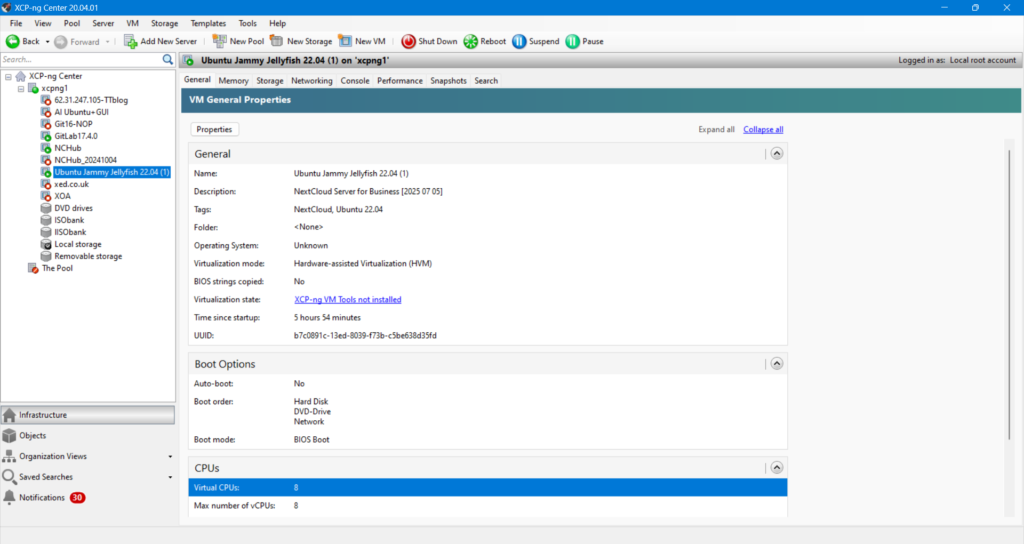
install Ubuntu 22.04
OS in the same drive. Also assigned this drive as a LVM Group, using EXT4 type of filing system
Note that we appear to have 153GB Free space (unassigned space on 256GB storage allocated to this VM)
We have assigned IP address 62.31.247.107 (see list of all assigned Static IP addresses here)
Bitrush DNS
We are hosting nairobiweb.space on bitrush.co.uk because this hosting platform makes it easy to creaate sub domains and manage e-mails. Yet, Nextcloud (v31) is hosted on HP Z800 XCP-ng as a VM. So we create a DNS A record entry for hub.nairobiweb.space pointing to 62.31.247.107
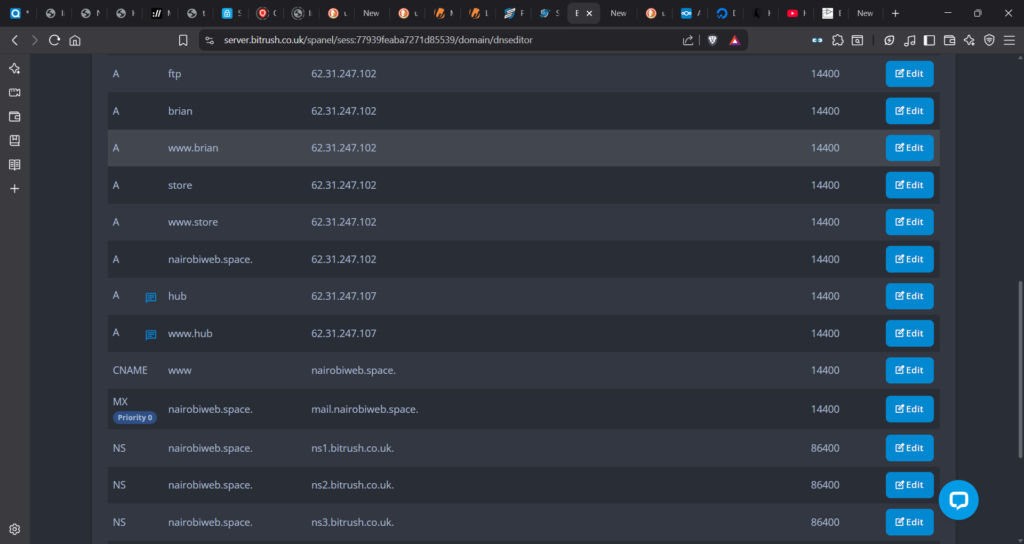
This works great! directing the sub-domain to the IP address.
Note, we do not need to create a sub-domain on bitrush.co.uk control panel and no need to create an SSL for the sub-domain
SSL installation
This seemed like a tricky issue, particularly because we are running NC10 as a SNAP (which I don;t know much about – is this some kind of a ‘container’ ?? )
In any case, I found this video, which shows how to isntall SSL using lets-encrypt. The isntructions in this video are repeated below (in case video dissappears)… This video should begin at the point that is relevant to initiating SSL, though it shows complete installation of Nextcloud using Snap method from CLI.
CLI commands to install SSL and enable
Note that we had switched to root-user using the following command;tamer@server:
tamer@server: su -i
root@server:/#
root@server:/#
root@server:/# sudo nextcloud.enable-https lets-encrypt
In order for Let's Encrypt to verify that you actually own the
domain(s) for which you're requesting a certificate, there are a
number of requirements of which you need to be aware:
1. In order to register with the Let's Encrypt ACME server, you must
agree to the currently-in-effect Subscriber Agreement located
here:
https://letsencrypt.org/repository/
By continuing to use this tool you agree to these terms. Please
cancel now if otherwise.
2. You must have the domain name(s) for which you want certificates
pointing at the external IP address of this machine.
3. Both ports 80 and 443 on the external IP address of this machine
must point to this machine (e.g. port forwarding might need to be
setup on your router).
Have you met these requirements? (y/n) y
Please enter an email address (for urgent notices or key recovery): admin@nairobiweb.space Please enter your domain name(s) (space-separated): hub.nairobiweb.space
Attempting to obtain certificates... done
Restarting apache... done
root@server:/#
Almost there. We simply have to restart the nextcloud
root@server:/#
root@server:/# sudo snap restart nextcloud
2025-07-06T00:40:13Z INFO Waiting for "snap.nextcloud.mysql.service" to stop.
Restarted.
root@server:/#That’s it, now navigate to hub.nairobiweb.space with your favourite browser and log in…