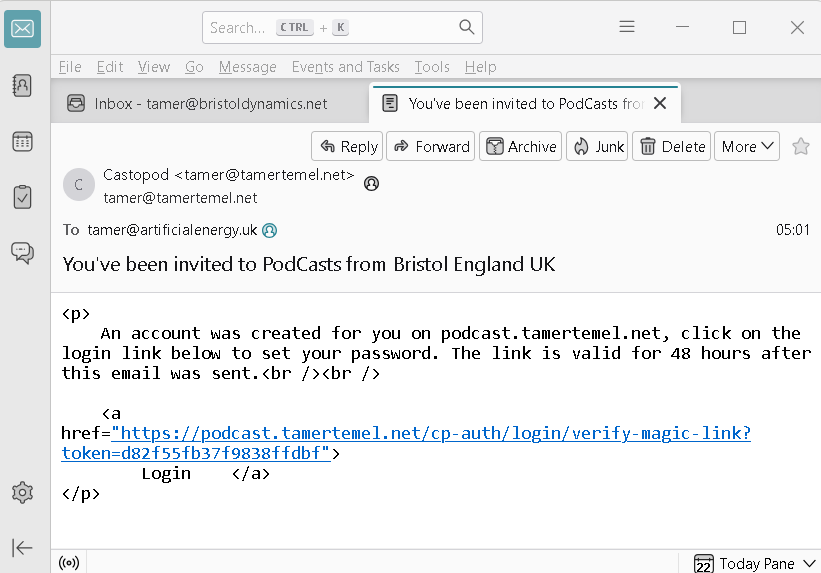I ran into Castopod app and upon installing version 1.13.0 on my server, I thought it was a reasonably good Podcasting application. Albeit running into one or two annoying shoertcomings. I mentioned some of the issues in this article .
The main show-stopper was the fact that it fell over when you asked it to create new users. What a bummer! I couldn’t see this working with just and admin account.
It took me some diggin but I managed to debug this problem… I can now add mor esers and that makes this a viable solution. I have already added on tester-aduio file and seem to be able to play it back without issues…
How to fix the new user bug
FIrst I visite the help pages, which seemed to offer little more than what I can intuitve approach. That is, all the tips were things I had already tried. I also tried various settings in the E-mail settings section of the .env file
None of my permutations worked even though I knew the settings for my mail server… I tried different SMTP ports (25, 465, 587) but none worked.
I eventually found a very useful log file in the folder ;
podcast.tamertemel.net/writable/logs/log-2024-11-22.logNote that the podcast.tamertemel.net/ is where my installation of CastoPod is and also note that log-2024011022.log is the log file I used to determine what the problem was. This file is in the root of your isntallation. In my case podcast.tamertemel.net/.env
Your installation may be in a different location and the log file will have the date when you are testing and failing to create new user, more to the point when you fail to send e-mail..
Error Log file
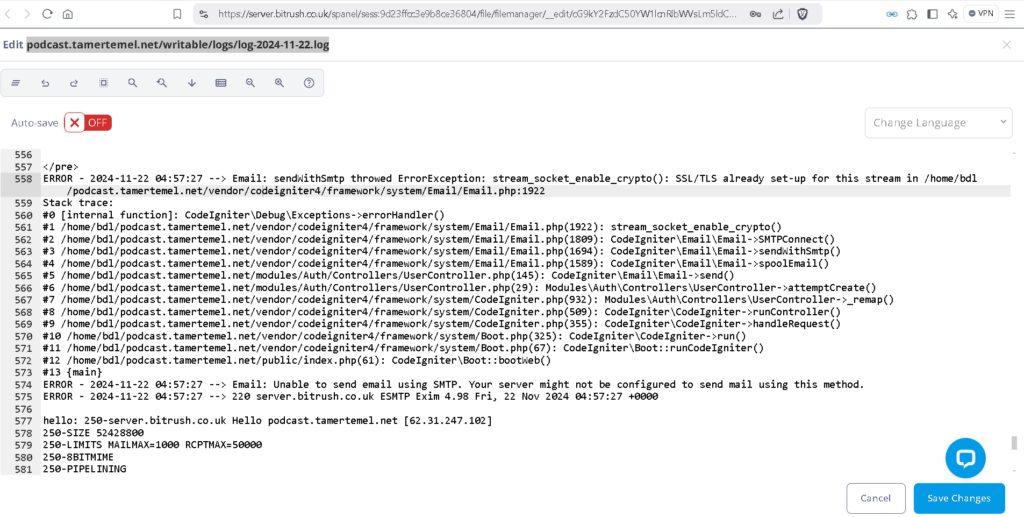
This file shows the last entry logged. It gave me two clues. First. it was telling me a function was already defined (and the second clue being) in a file and its location on ym server.
After trying numerous things. Making changes and attempting to create new user – miserably failing… I realized that the error message was telling me that something was being repeated. I was not sure if I wanted to hack this file, so I focused on my .env file. I changed ‘ssl’ to ‘tls’, changed the port to no avail…
Email.php file
In the end I made similar changes to the function at line 1922 in that EMail.php file.. Repeating cration of new user. What finally cracked it for me was commenting out a function as follows…
Since the error message was implying a replication of a setting, I narrowed this down to and conmmented out what appears in BLUE in the image below. It’s a PHP file, so I used /* and */ at the two ends.
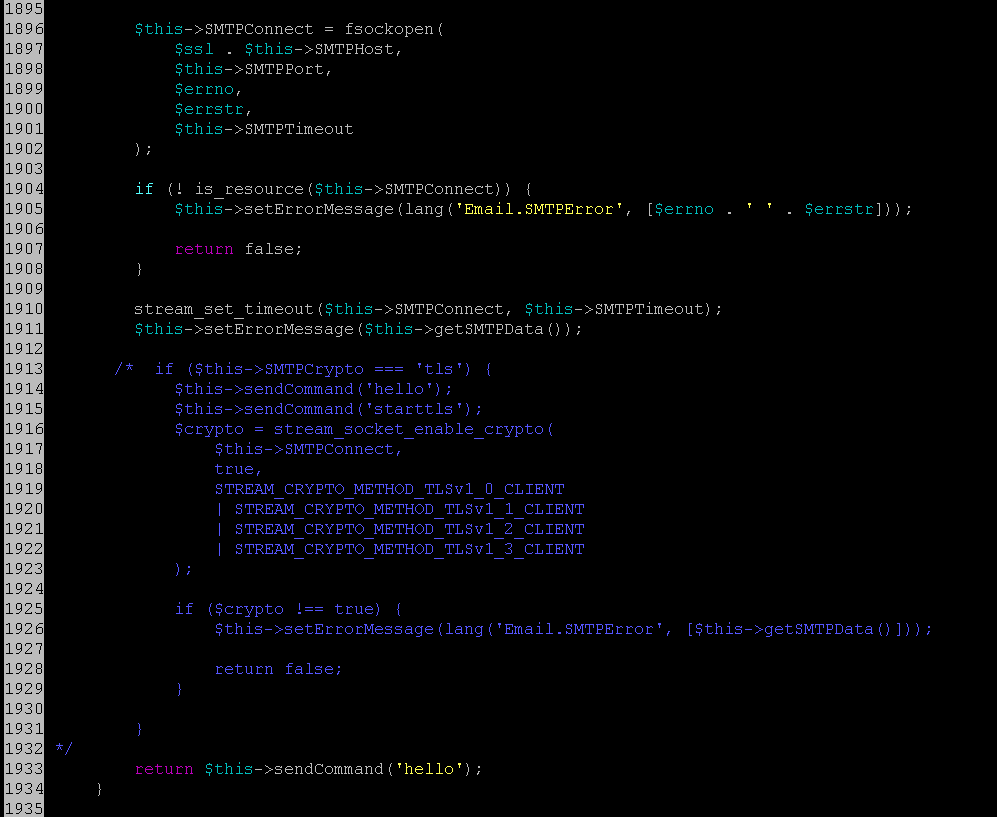
.ENV file
Note that I had already carriedd out a similar operation in my .ENV file, stripping the ”tls’ and port settings, in this case by putting a ‘#’ in front of the lines I wanted to comment out…. See below…
#--------------------------------------------------------------------
# Email configuration
#--------------------------------------------------------------------
email.fromEmail="me@mydomain.com"
email.fromName="Castopod"
email.SMTPHost="mail.mailserver.com"
email.SMTPUser="me@mysdomain.com"
email.SMTPPass="myPassword"
#email.SMTPCrypto="tls"
#email.SMTPPort=465
#email.SMTPCrypto="tls"That was all.
I was so pleased to see the following result…
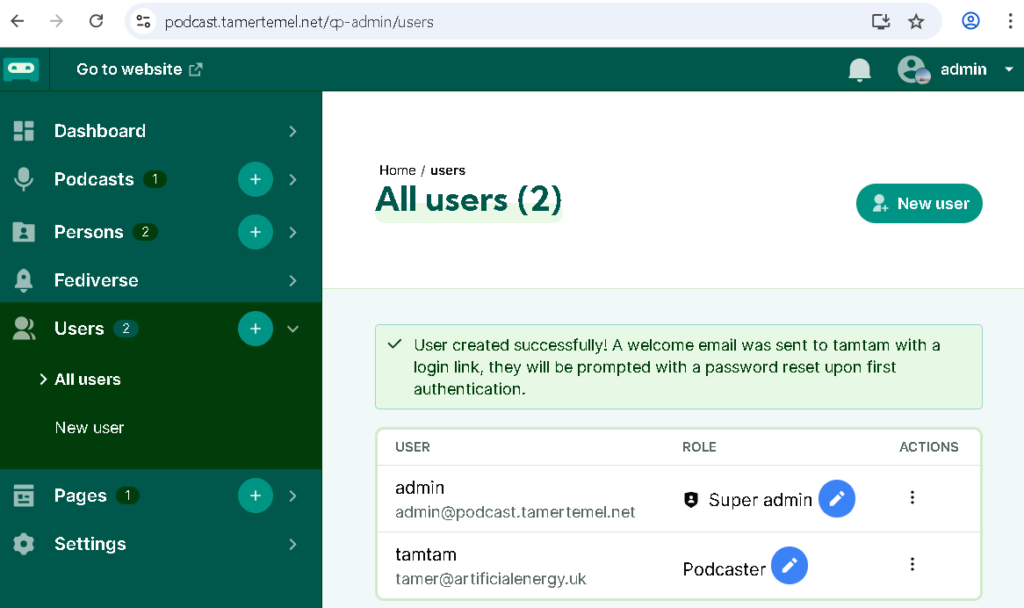
Then you receive an e-mail with the Magic Link as follows. It was handy to see that this was valid for 48 hours before it expired – because it was just a test name and e-mail address…