Related links:
LSI Management Application for SAS2 and MegaRAID (Software)
https://www.dell.com/support/home/en-uk/drivers/driversdetails?driverid=n7ph7
MegaRaid® SAS Software (User Guide, Manual)
Management and Configuration of RAID Arrays on LSI MegaRAID 9361-8i, 9440, 9460, and 9341 RAID Controllers
Formatting a larger than 2.2 TB hard drive on the IBM N2115 SAS controller – IBM System x3630 M4 (7158)
[SOLVED]What is the max HDD capacity does LSI SAS 9212-4i HBA supports ?
Fixing a drive labeled foreign by a LSI/ Avago SAS controller
Back to C1068E LSI Controller inside my HP Z-800 and Seagate 4TB Constellation SAS Drives problem
I bought two of these Workstations from eBay after reading reviews about how great they were, albeit in their hay day. Just my kind of product as people often move on to the next best thing leaving behind what represent good value.
Here’s the specification as per the system BIOS
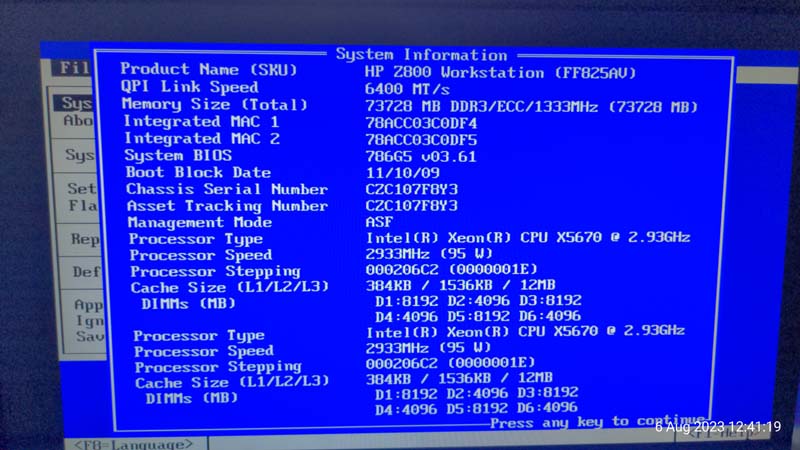
I have to say, even modern HP Z4, Z6 and Z8 4th generation workstations costing £2000 for an entry level and up to £5000 for a decent one still do not have the TPM security chip on board, which these Z-800 workstations had as standard. The current Z8 offerings from HP can be viewed here.
The underlying technology of the now retired HP Z-800 is behind some 10 years and things have surely moved on but, these are still great computers. What has aged is the base frequency of the memory modules at 1333MHz and the across the board SAS and SATA drives max-xing out at 3GBs, when 6GBs is the norm and enterprise computers are now running at 12GBs transfer rates.
After using one of these machines as my workstation for over a year, with Windows 7 then Windows 10, I initially replaced the HP Z-800 with a less older technology; a Dell Alienware Area 51. That was a decent PC but my particular exampe only had 16GB of RAM, an Intel i7 but 6th generation and a low cost Nvidia K1200 graphics card. So, no SLI and 3 x P5000 in sight to call it a gaming machine as such.
With my needs not exactly for gaming, I went back full circle to HP, with a recent acquisition of a HP Z8 G4. The Z8 G4 is basically the modern super Workstation that the Z-800 was back in the 2010’s. My G4 boasts Dual Xeon 6134 Gold processors and 196GB of RAM. The four SAS bays are still there and as is the TMP chip on board the motherboard. These machines are also deemed suitable to run Windows 11, which so far for me has been a better interface though I do not know what has changed under the bonnet. Oh by the way, I am still having issues with running KiCad 7.0, it locks up as I am routing tracks and stalls when as tracks are pushed against different nets, which it should simply ignore and not allow crossover. I think that is a software related problem but am puzzled and disappointed by it, all the same.
Reluctant to let the HP Z-800 go, I turned it into a Hypervisor and web applications server.
The Z-800 can be picked up from eBay from anything around £300 to well over a £1000. Mine cost just under £500. I have since updated the Dual Xeon processors to something faster and reinforced the machine with 96GB RAM. With 4 internal SAS bays it can use enterprise storage devices, which I have stuffed with 4 300GB SAS drives. Giving me two Raid0 drives with a total of just over 500GB of storage with redundancy in case one of the drives fail.
The system has been running XCP-ng as the Hypervisor and about a dozen Virtual Machines for some time and has been a reliable data-center for several years now.
Oh, by the way. The idea of using the Z-800 as my Hypervisor came after my Enterprise setup with several Dell R710 machines and a 16 way Blade system became simply too expensive to keep running.
Electricity prices have rocketed since after the COVID-19 pandemic and subsequent Ukraine V Russia war.
Anyways. I recently bought four Seagate Constellation ES.3 4TB SAS drives to setup my second Z-800 with the intention of setting up a file server based on TrueNAS.

Initially, I managed to get everything setup and TrueNAS ready to roll when I noticed my LSI RAID0 setup with 4 drives was showing up as 2 lots of 2TB drives. I thought I had missed something during LSI BIOS configuration so took a few steps back.
Things went down hill from when I deleted the RAID Configurations with the intention to create them again, hoping that I would catch where I made the mistake and to establish two 4TB RAID0 drives.
The crux of the problem ultimately was due to the way the LSI Controller interrogated the HDD and the Bytes it read from it were in some form of different order. This resulted in misinterpretation of the Sector Size, or tracks (can’t remember which) but certainly resulted in the wrong capacity of 2TB instead of 4TB.
Unaware of this fact that had many IT professionals scratching their heads for ages, I foolishly resorted to using Format function in the 1068E BIOS, which lead to the drives becoming ‘Wrng Type‘(Wrong Type) and Capacity of 0Bytes, rendering all four as door stoppers for the time being…
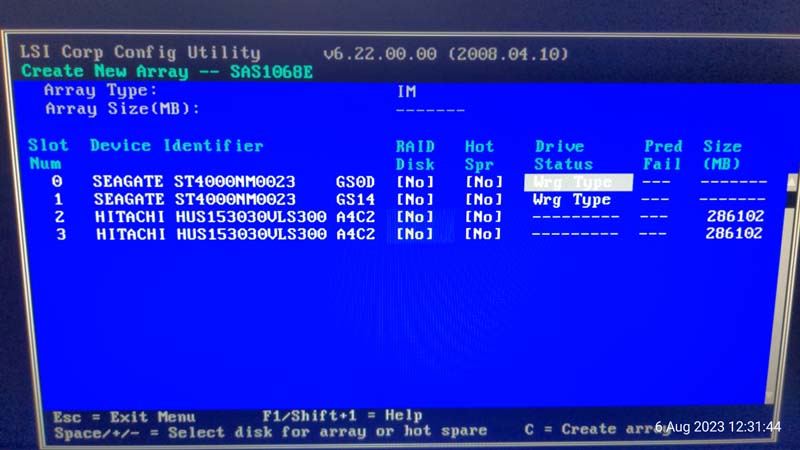
LSI explains what it means by Wrng-Type
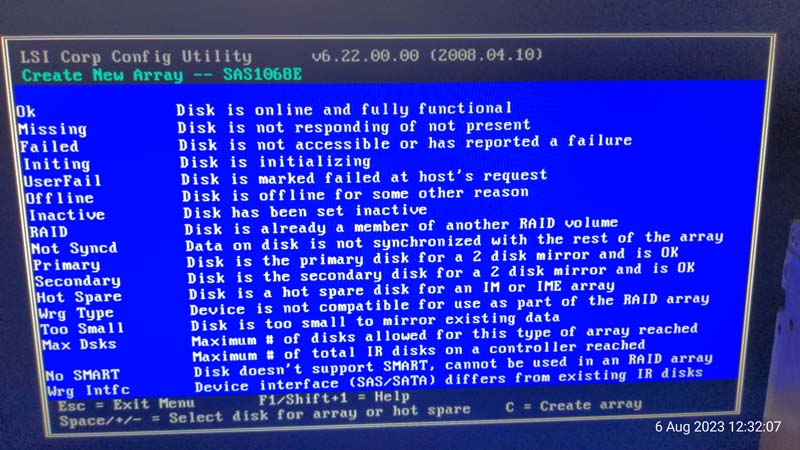
In the LSI 1068E BIOS, things got messy. All of my drives were showing up but with 0 capacity. I gave up after a few hours of chasing my tail and without being able to figure out what I was doing wrong. It didn’t make sense as the LSI Corp Utility is not that complicated to configure the drives.
Turning to the Internet to see if I can find me some help, I came across some facts about the LSI firmware. In associated forums, people were discussing how the LSI Corporation was simply one of the best in this field, with their hardware and firmware finding their way into Enterprise IT equipment ranging from Cisco, Dell and HP brands. Apparently LSI was later bought out by Broadcomm , which confirms just how highly regarded their high tech solutions were.
In any case. Discussion forums show that the firmware in the 1068E Controller had a limitation of 2TB for SAS drives. Some believed this was odd as SATA drivers which could also be driven with the same Controller didn’t have this limitation. It was concluded that the issue was with the firmware and not hardware or the controller itself. Yet, this Controller and technology dates back almost 15 years and so, chances of finding any support or firmware update seemed slim.
Then within a few hops (and no help from Google!!), I managed to find a link where someone had gone through the effort of writing a batch file for Windows and a script of Linux, to flash the 1068E Controller with a firmware update to address the problem of 2TB Limitation.
You can imagine, since the Controller and SAS drive configuration take place moments after power is applied to the computer, Updating the BIOS is not straightforward as clicking a firmware update icon in a GUI environment. In any case some sort of OS will need to be running before firmware updates can be applied.
I may need to disable the LSI 1068E Controller in the Z-800 BIOS to later flash it from the OS… these are the last two in the list shown in the image below.
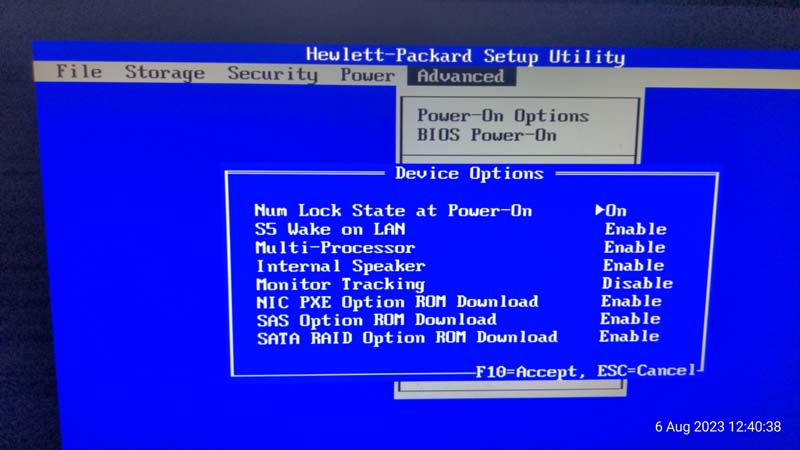
What was amazing about this find was that the forum discussions I was reading took place in 2011 (it was August 2023 when I needed the information!!) and the link where the Zipped Batch file on another site are still there dating abck to 2010!!! Wow!! I was so impressed.
I have managed to download the Zip files and will try to fix this problem by updating the firmware on my Z800 but, it occurred to me that I had better make some notes to secure this treasure, for future reference and for anyone who might own a HP Z800 and also stumbled upon this 2TB SAS HDD limitation with original firmware on their machine.
I have yet to prove it all works but, seems very genuine and I am optimistic that it will. Below are links to the forums and to the site where the Batch files are still being made available free of charge and there is no need to register or even cookies!! Good old days! Kudos to these guys, frontiers of where we are today. They’re proabbly at the cutting edge of IT by now or even retired. In any case I am so grateful to them for sharing their wisdom and knowledge.
The links
My initial search (with DuckDuckGo) lead me to this forum, even though I did not enter TrueNAS in my search criteria; This was an interesting read. Resonated with my experience, some 12 years later !!
That then lead me to the following information and links;
For the record, here’s the title, time stamp and authour of that post;
LSI CONTROLLER FW UPDATES IR/IT MODES
By madburg
May 3, 2011 in Storage Devices and Controllers
https://forums.unraid.net/topic/12114-lsi-controller-fw-updates-irit-modes/
In case that sire dissappears, I hope it doesn’t. I have made a duplicate of it for safe keeping, which can be reached from this link.
The Links on that page to the actual firmware Zip files for the LSI SAS1068E chipset are quoted as a duplicates, below for convenience;
1) LSI SAS 3081-R
2) IBM BR10i
3) Intel SASUC8I
Please let me know (PM or post here) what Card you have successfully flashed with the LSI SAS1068E chipset with the provided zip
FW:1.32.00.00, BIOS 6.34.00.00 / 20-DEC-10 (LSI P20)
Both IT/IR mode available
LSI SAS1068E Controllers(P20).zip – 3.8 MB (Windows)
LSI SAS1068E Controllers(P20)Linux.zip – 4.5 MB (unRAID)
FW:1.33.00.00, BIOS 6.36.00.00 / 22-AUG-11 (LSI P21)
Both IT/IR mode available
LSI SAS1068E Controllers(P21).rar – 1.46 MB (Windows)
LSI SAS1068E Controllers(P21)Linux.rar – 2.02 MB (unRAID)
Linux Driver: MPTSAS – supports the LSI SAS1064, SAS1064A, SAS1064E, SAS1066, SAS1068, SAS1068E, and SAS1078 chipsets. (Thanks to “BRiT”s prior post)
unRAID Support: Added as of 5.0Beta6a
Drive Spin Down Support: YES (UPDATE: Added as of 5.0Beta7)
Drive Temp Readings: YES
3TB Drive Support with this card: Will only offer 2.2TB out of 3TB (UPDATE: even though 5.0Beta7 added 3TB Drive support, this card does NOT support 3TB drives, it only sees and uses 2.2TB from a 3TB drive)
*** Note: Multiple controllers all post under one MPTSAS Bios, there are global setting that affect all controllers and individual settings per controller available ***
I hope this finds you well and you find it useful 🙂
Tamer.